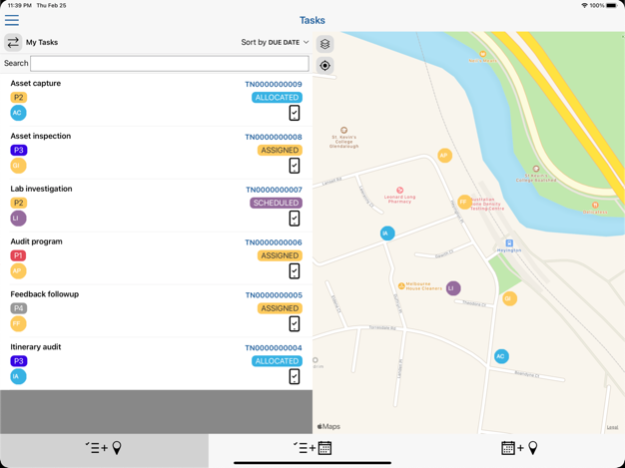Xugo 1.1.892
Continue to app
Free Version
Publisher Description
Stay connected to your assets, programs & tasks on the go with Xugo.
Facilitating easy access to your work program:
Keep track & interact with your plans/assets/tasks/incidents & workforce. Create, manage, allocate & share tasks/ instructions with your workforce.
Features & Functionality:
- Works Management
- Asset Maintenance & Management
- Incident Management – QA Inspection, Instigate Audits, Recalls, Track CARs, Identify root cause
- Triage your tasks
- Access your corporate knowledge base
- Create forms & checklists
- Dashboard status
- Run Reports
- Capture photos, attachments
- Mobile data collection
- Mobile, offline functionality
Works, Inspection & Incident Management -
Manage your assets & programs – initiate & assign tasks. Schedule & allocate resources efficiently throughout the works lifecycle. Review audit results & other critical operational progress information via the dashboard. Xugo promotes collaboration for all team members.
Triage your various tasks -
Inspections, maintenance, product faults, serious high priority incidents can all be sorted/ordered/ filtered.
Knowledge base –
Access instructions, articles and guides
Create forms & checklists –
Xugo gives you the power to create custom forms/checklists/questionnaires that can be accessed wherever you are. Xugo can manage your inspection records electronically in a central location & easily implements a form to be completed when triggered.
Dashboard –
Instantly see your activity & progress at a glance via Xugo’s easily digestible overview. Show data in real-time, where you can review your workload.
About Xugo:
Xugo is a compliance control and works management solution. Configurable to fit your requirements, it can match to how your team works and map to your corporate compliance needs.
Xugo makes it easy by managing and providing transparency on the status of your works programs “Who did What When Where” across management, contractors & clients. Initiate your plans, create/assign & schedule tasks & review progress. Captured data of all types i.e. Assets can be searched, filtered. Track quality or safety issues & corrective actions.
Wherever you are, engage with your workforce & your customers using Xugo.
Privacy Policy: https://www.sfi.com.au/disclaimer/
End User License Agreement: https://www.sfi.com.au/end-user-license-agreement/
Apr 2, 2024
Version 1.1.892
Stability fix and UI fix for Team Tasks.
About Xugo
Xugo is a free app for iOS published in the Office Suites & Tools list of apps, part of Business.
The company that develops Xugo is Systems of the Future (Australia) Pty Ltd. The latest version released by its developer is 1.1.892.
To install Xugo on your iOS device, just click the green Continue To App button above to start the installation process. The app is listed on our website since 2024-04-02 and was downloaded 0 times. We have already checked if the download link is safe, however for your own protection we recommend that you scan the downloaded app with your antivirus. Your antivirus may detect the Xugo as malware if the download link is broken.
How to install Xugo on your iOS device:
- Click on the Continue To App button on our website. This will redirect you to the App Store.
- Once the Xugo is shown in the iTunes listing of your iOS device, you can start its download and installation. Tap on the GET button to the right of the app to start downloading it.
- If you are not logged-in the iOS appstore app, you'll be prompted for your your Apple ID and/or password.
- After Xugo is downloaded, you'll see an INSTALL button to the right. Tap on it to start the actual installation of the iOS app.
- Once installation is finished you can tap on the OPEN button to start it. Its icon will also be added to your device home screen.